Machine Learning (ML) projects
ML Projects are where all the ML magic happens. In them you can manage your data, run pipelines and manage your trained models via experiment tracking.
The ML Projects tab serves as your hub for discovering, managing and creating new ML projects.
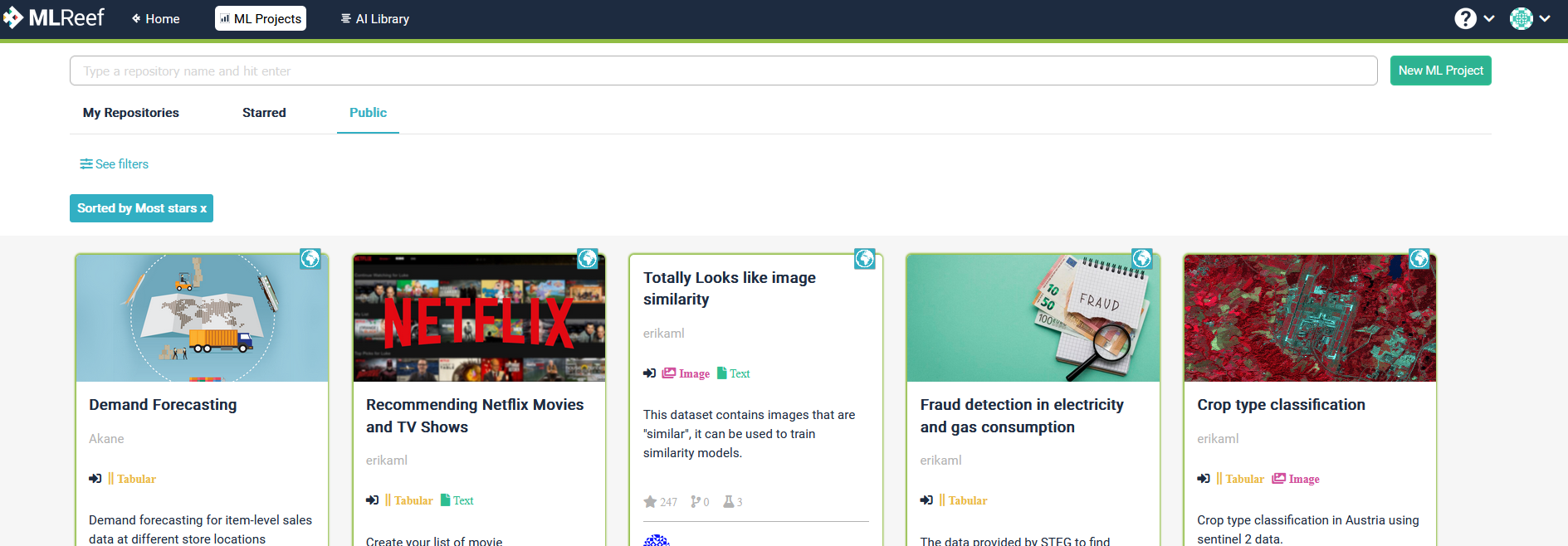
Creating new ML Projects
-
In the dashboard you can select from the dropdown list in the right side, click New ML project.
-
Add the name, description and data type of your project. You can also decide if it is going to be public of private.
-
To get started, you need to add data, either by manually uploading data, using git (or git LFS) or via enabling data connectors, such as S3 buckets. The simples way is to use git as a starter. If you are new to git, jump to this section or review the official git documentation.
To get started, create a folder locally with your data and push it to your new ML Project via your command line terminal using:
git init
git add .
git commit -m "your commit message"
git push <gitpath>
Your git path can be found here:
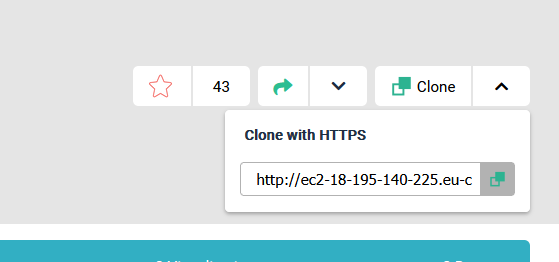
Git is going to ask you for the username and password, use the ones that you set up in MLReef.
You will be able to access the build-in data pipelines after you have created and successfully uploaded your initial data. Your ML Project repository should now look something like this:
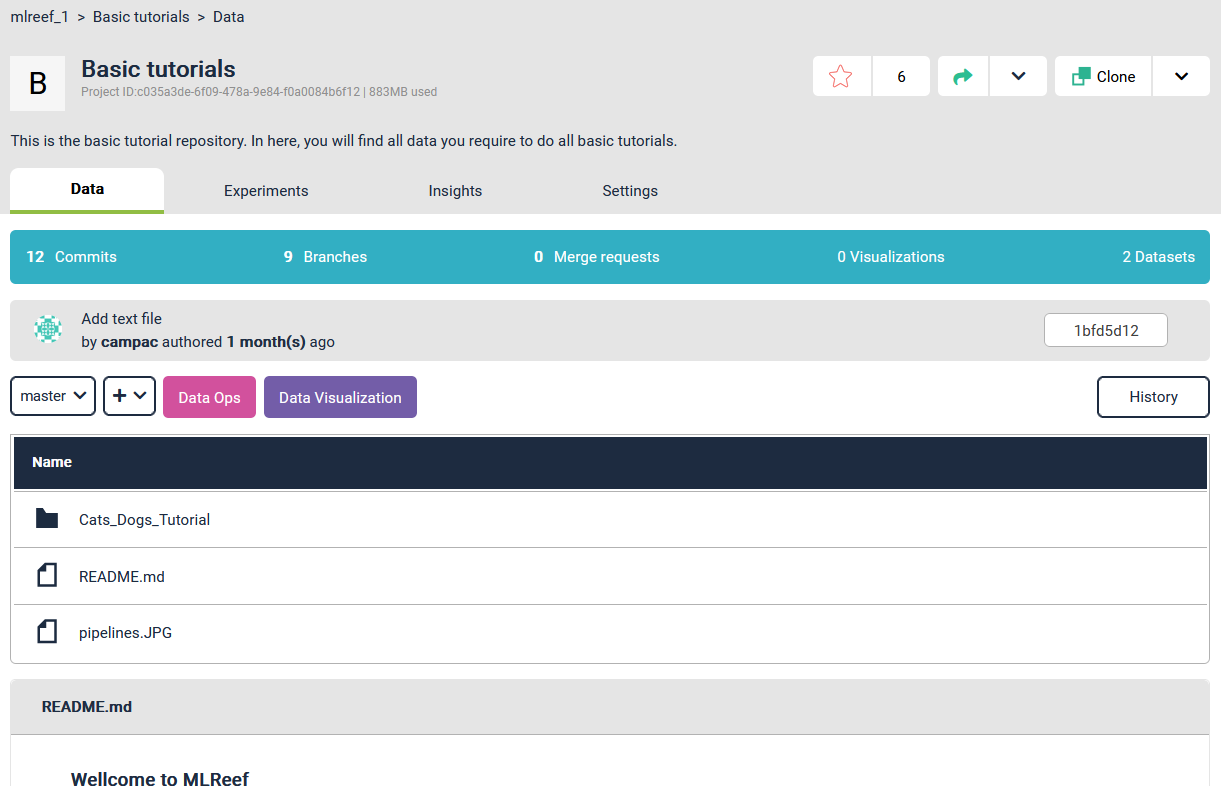
Now, you can start with the following options:
| Your posible next steps | Documentation for |
|---|---|
| Starting data pre-processing | How to create new data sets with data preprocessing. |
| Launch your first experiment | Your first steps in training a Machine Learning model. |
| View active and past jobs | View and debug your pipeline via job logs. |
| Manage your team members | Start expanding and managing your project collaboration. |
